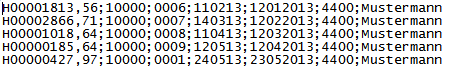With the help of the finance account report, invoices and credit notes of a time period can be transferred to a book keeping program e.g. Datev. A time costly double recording through the bookkeeper can be avoided.
In the program settings it is determined, on which accounts which revenues are booked. Further, the formatting of the export file is preset.
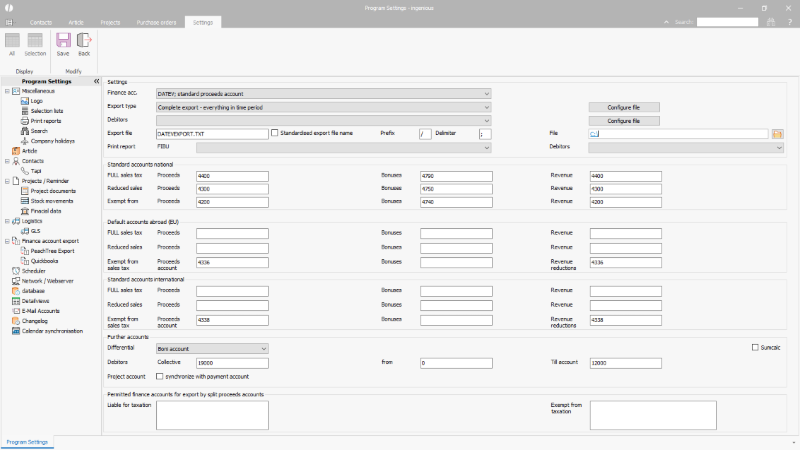
Miscellaneous configurations of the FIBU export |
| Finance target format | Selection list | Selection from currently two different end formats.
Datev; unified proceeds account - the revenues will be booked on the standard accounts. Datev; differentiated proceeds accounts- The revenues are booked on different accounts (see billing accounts of the items).IBM (df2); unified proceeds account - the revenues will be booked on the standard accounts. |
| Export type | Selection list | The export can be executed for the completely whole time period or differentiated; documents already exported are not considered twice. |
| Configure file | Button | Column selection for the export file. |
| Debitors | Selection list | The debitor export can be done for all contacts of differential only for contacts within the exported projects. |
| Configure file | Button | Column selection for the debitor export file. |
| Export file | Simple input fields/ Checklist | The export file is saved with the name "FibuExp+time stamp". If the file shall be always consistent, an own name can be defined here and the respective checkbox activated. If a prefix separator is used in the document numbers, it has to be mentioned. |
| Configure file | Simple input field / Button | As field separator, the sign expected from the bookkeeping program has to be used. Further formatting of the export file can be executed via the "configure file" button. |
| File depository | Simple input fields / Button | In the input field, the path under which the FIBU export file shall be saved can be inserted. Via the button, the path can be selected with the windows standard dialogs. |
| Print reports | Selection list | Reports that shall be executed after export. |
| Standard accounts national | Simple input field | The standard accounts, according to the presettings from the bookkeeping / the tax accountant are to be inserted here, divided in revenue accounts, bonuses accounts and accounts for sales deductions for domestic sales, full and half - tax rate and after tax- free sales separately. |
| Default accounts abroad (EU) | Simple input fields | The standard accounts, according to the presettings from the bookkeeping / the tax accountant are to be inserted here, divided in revenue accounts, bonuses accounts and accounts for sales deductions for EU sales, full and half - tax rate and after tax- free sales separately. |
| Standard accounts international | Simple input fields | The standard accounts, according to the presettings from the bookkeeping / the tax accountant are to be inserted here, divided in revenue accounts, bonuses accounts and accounts for sales deductions for international sales, full and half - tax rate and after tax- free sales separately. |
| Further accounts | Selection list / Checkbox / Simple input fields | Through the gross booking and the separate booking of discounts rounding differences around 1-cent-can occur, which are booked up to choice either on the account for bonuses or a separate account. If no splitting of the discounts is desired, the checkbox "sumcalc" can be checked (booking of the real revenues). |
| Permitted finance accounts for export by split proceeds account | Simple input fields | During the export to split proceeds accounts, the revenues can be booked on different accounts, e.g. according to the sales positions in the documents (goods, own products...). The definition of an account is executed in the document itself. Which of the individual accounts is considered in the export, has to be inserted in the program settings. |
Configurate export file
The export file is created by default in the following structure:
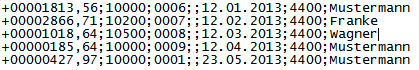
If a different format is needed of the bookkeeping program, the structure can be modified via the button "configure file". The available fields can be dragged and dropped into the selection in the desired order. For each value, also the formatting can be adjusted (there are the options of a c# string formatting).
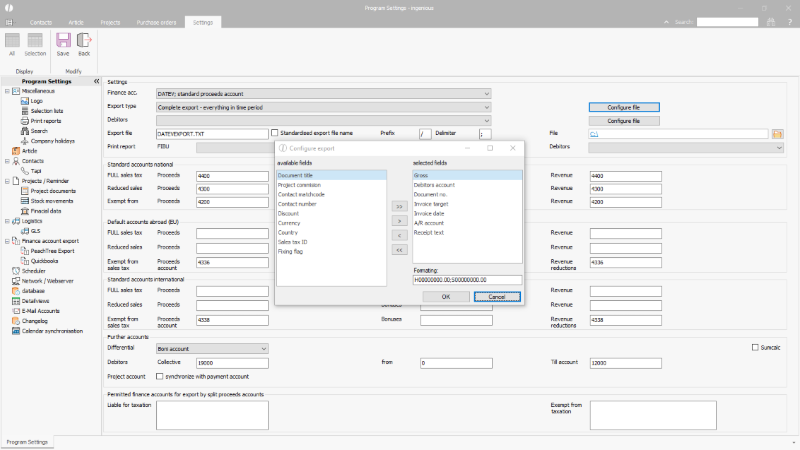
Configuration of the FIBU export file |
Modified structure and modified formatting: